Your Pixel and where you can stick it!
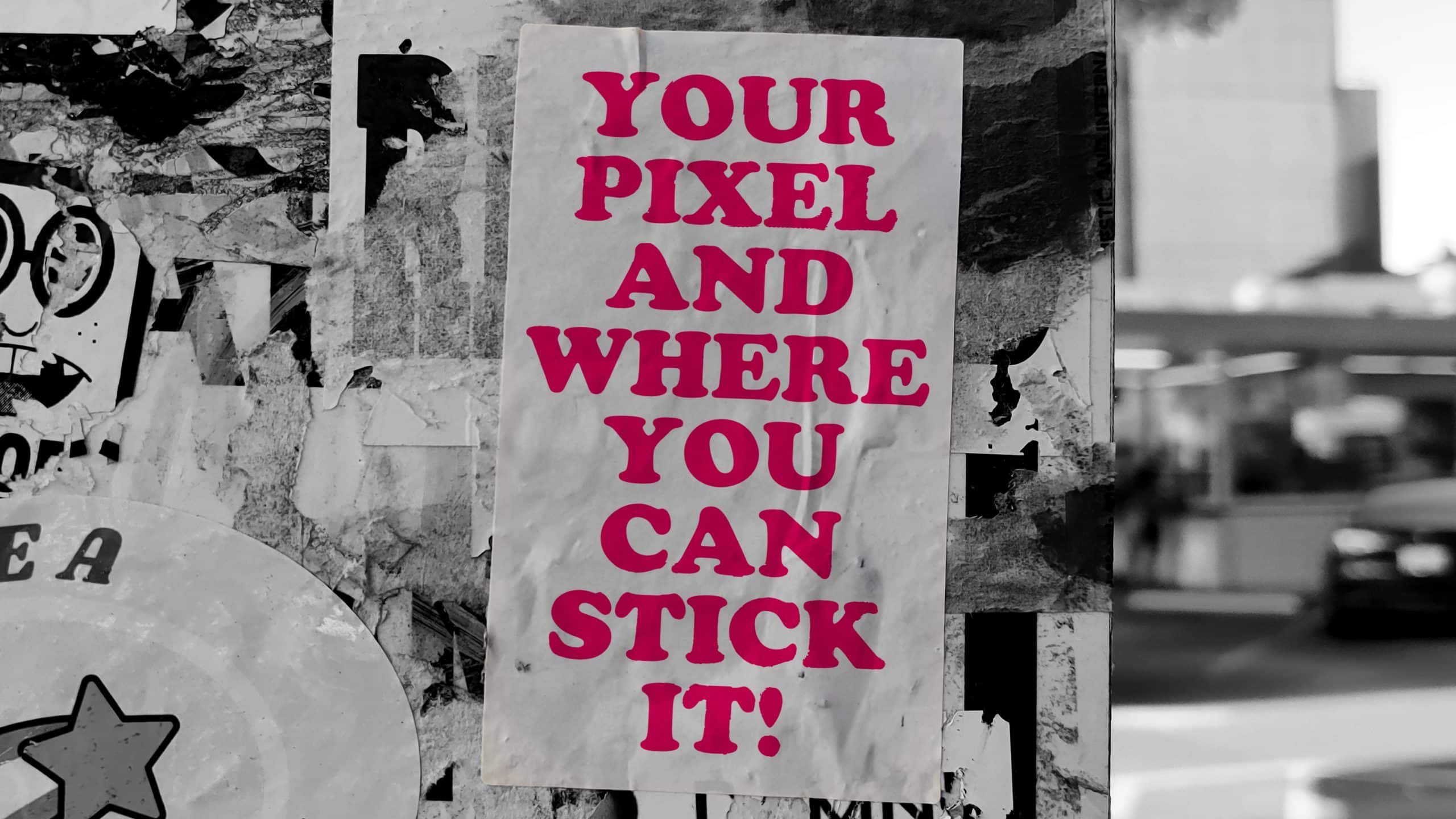
In today’s digital age, the success of hospitality businesses hinges on their ability to connect with the right audience at the right time. To achieve this, it’s crucial to leverage advanced social media marketing tools, and one such tool that’s gaining immense popularity is Meta Pixel tracking.
If you’re in the hospitality industry, you’ll want to harness the potential of this innovative tracking method to enhance your marketing strategies and ultimately boost your business. In this blog post, we’ll explore why Meta Pixel Tracking is essential for hospitality businesses and provide you with a quick ‘how to’ guide to set it up yourself, complete with helpful links.
Why Meta Pixel tracking Matters for Hospitality Businesses:
- Precise Audience Targeting – Meta Pixel tracking allows you to collect valuable data about your website visitors and their behavior. This data enables you to create highly targeted advertising campaigns. By understanding your audience better, you can serve personalized ads to potential guests, increasing the chances of conversions and bookings.
- Conversion Tracking – Meta Pixels help you track conversions, such as hotel reservations, restaurant bookings, or event registrations. This information is invaluable for assessing the effectiveness of your marketing efforts.You can measure the ROI of each campaign and optimize your strategies accordingly.
- Remarketing Opportunities – Meta Pixels enable you to retarget website visitors who didn’t complete a desired action, like booking a room or signing up for your newsletter. By reaching out to potential customers who have shown interest but didn’t convert, you can re-engage them and increase your chances of conversion.
- Custom Audiences – You can create custom audiences based on specific criteria, such as people who visited certain pages on your website, spent a certain amount of time, or abandoned a booking process. These custom audiences allow you to tailor your marketing messages to specific segments, increasing relevance and engagement.
How to Set Up Meta Pixel Tracking for Your Hospitality Business:
Setting up Meta Pixel tracking may seem daunting, but with the right steps, it becomes manageable:
- Create a Facebook Business Manager Account – If you don’t already have one, create a Facebook Business Manager account. You can do this by visiting Facebook Business Manager.
- Generate Your Meta Pixel – In your Business Manager account, navigate to the ‘Events Manager’ section and click on ‘Data Sources.’ Choose ‘Pixels’ and then click ‘Add’ to create a new pixel.
- Install the Pixel Code on Your Website – Follow the step-by-step guide provided by Facebook to install the pixel code on your website. You can find detailed instructions here.
- Set Up Custom Events – Define the specific events you want to track, such as page views, registrations, or purchases. Facebook provides clear instructions for setting up custom events here.
- Create Custom Audiences – Once your pixel is active and tracking events, you can start creating custom audiences based on the data collected. Find a guide on creating custom audiences here.
Meta Pixel tracking is a game-changer for hospitality businesses in the social media marketing landscape. It empowers you to understand your audience, optimise your advertising campaigns, and boost conversions. By following the simple steps outlined in this guide and referring to the provided links, you can set up Meta Pixel Tracking for your business and start reaping the benefits of precise, data-driven marketing.



